This project aims to explore providing a better interactive product experience for drivers through UX and other relevant design innovation methods, against the backdrop of the continuously expanding market for electric vehicles.
Smart HMI System (autopoilet & safety mode)
With the booming development of mobile network technology, artificial intelligence, and new energy, in-vehicle systems have evolved beyond their original functions of CD playback and vehicle status display. They have become the automotive 'brain' integrating audio-visual entertainment, navigation, driving recording, and even vehicle safety. The rise of large in-vehicle central control screens and the enhancement of voice systems are gradually changing the interaction between drivers and vehicles, making in-vehicle systems a hot field in the UX design industry.


Anna : Anna is a busy marketing manager who frequently shuttles between downtown and shopping malls, including her office, malls, and the gym. She values work efficiency and dislikes wasting too much time on parking. Whenever possible, she prefers parking spots with charging stations. However, this sometimes leads to fines, causing her frustration.
Simon: Simon is a software engineer living in the suburbs of Los Angeles, commuting to the city center for work every morning. He faces regular lateness due to traffic and parking problems. Meeting conflicts occasionally prevent him from relocating his charged EV promptly, prompting administrator calls for parking adjustments.
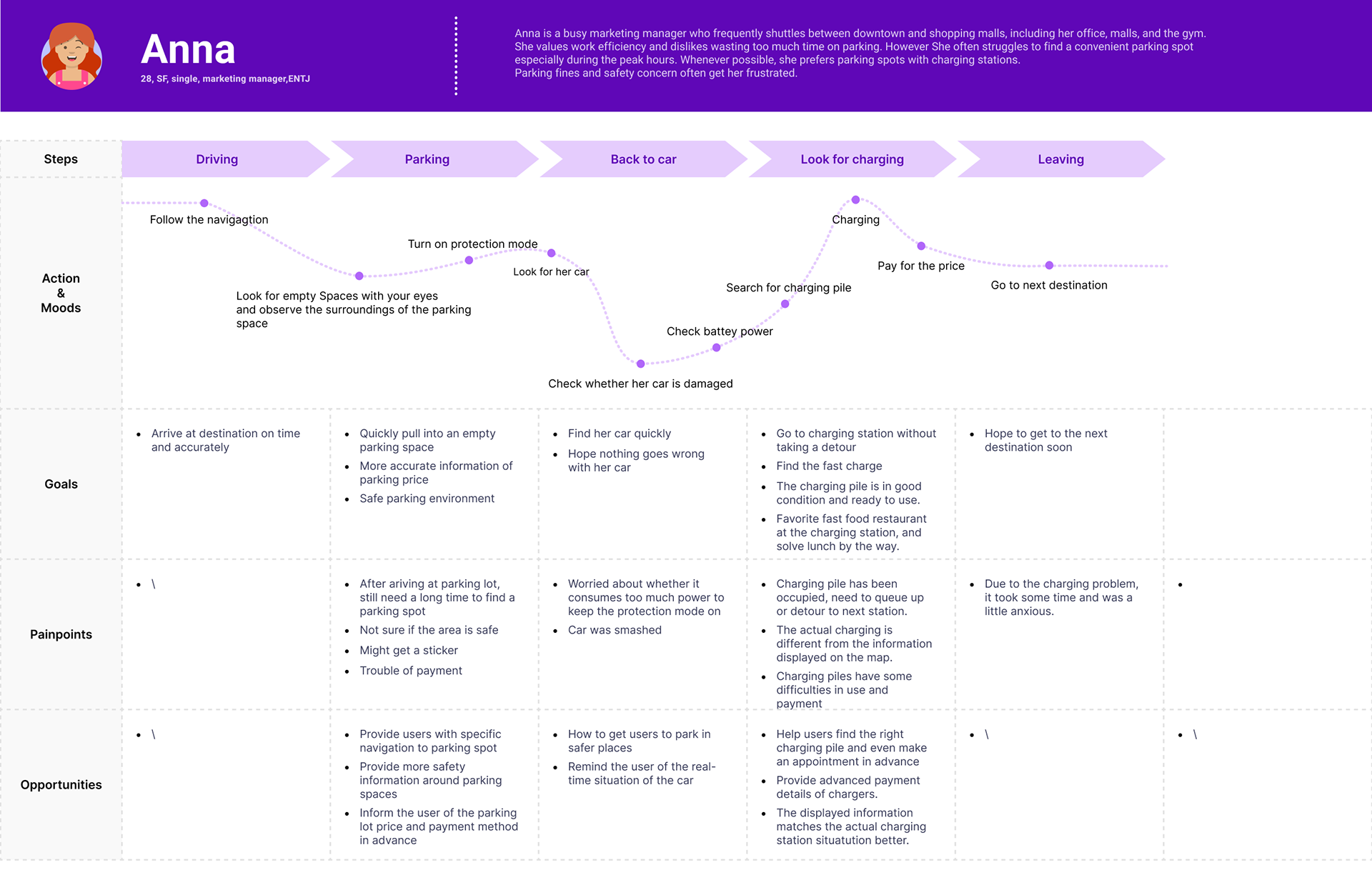
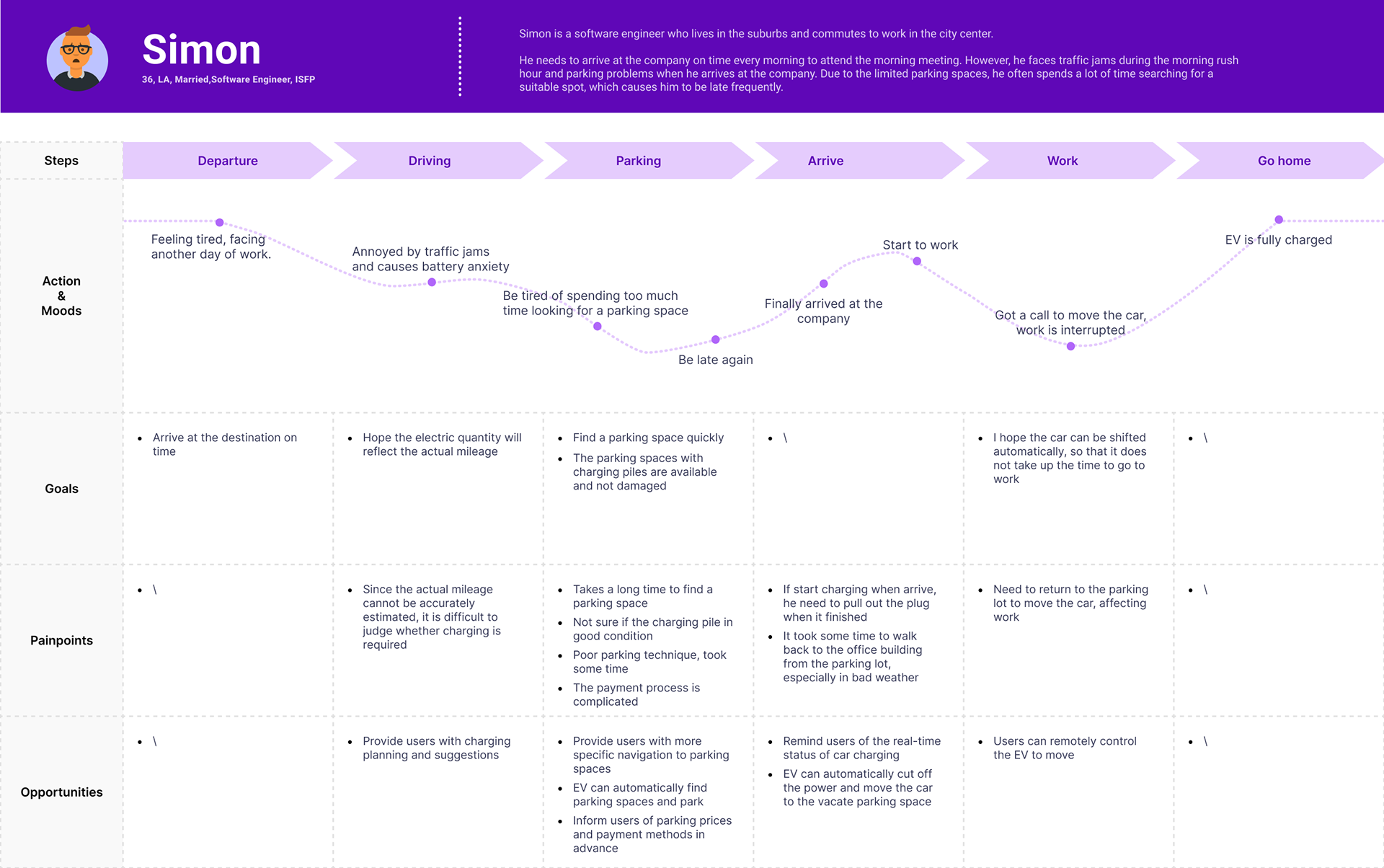
Anna
Parking and charging scenarios are relatively random—parking in unknown locations, parking safely, often looking for parking spots outside, and charging.
Simon
Parking and charging scenarios are relatively fixed, mainly at home and the office—fixed parking, convenient parking, intelligent vehicle movement, and occasional charging outside.
Storyboard
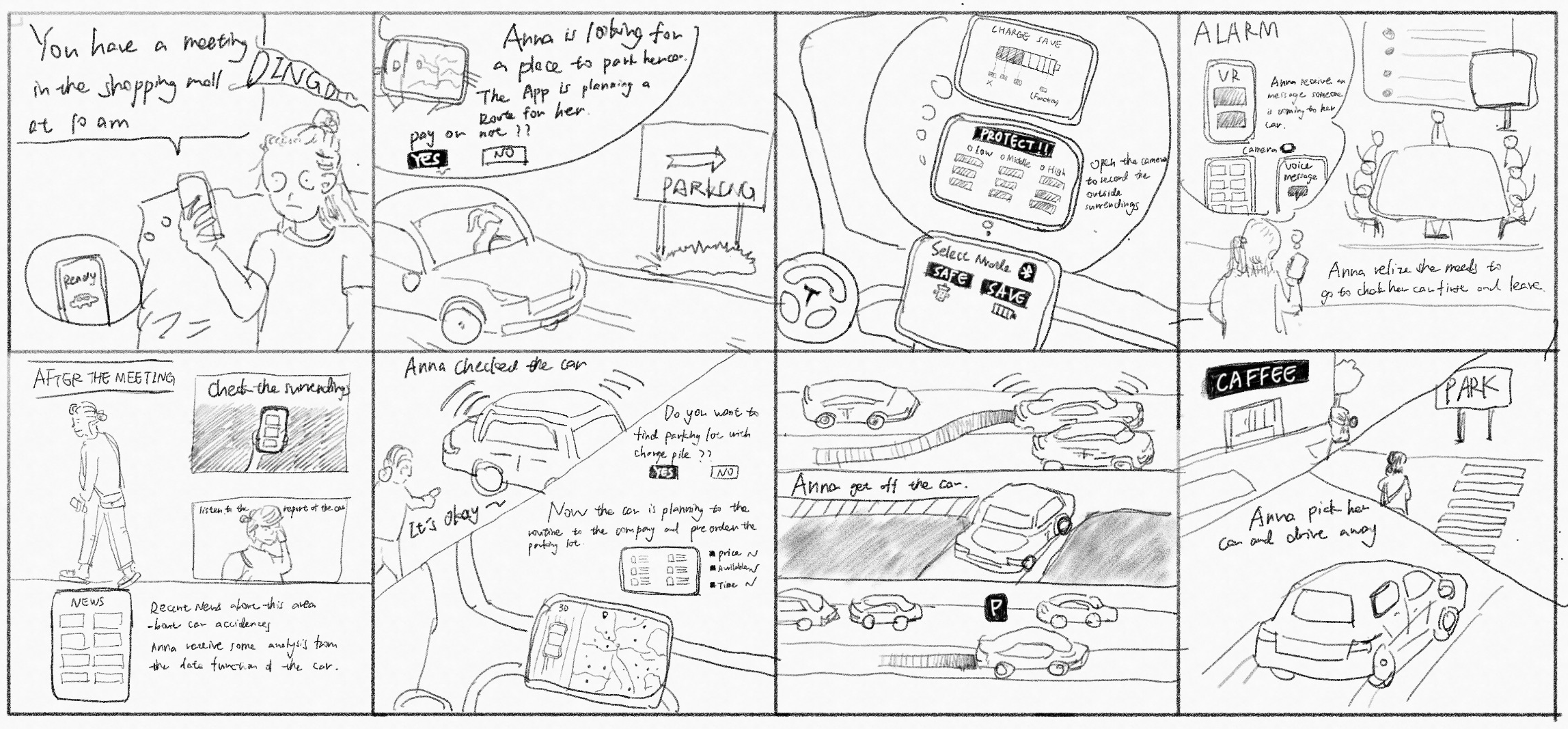
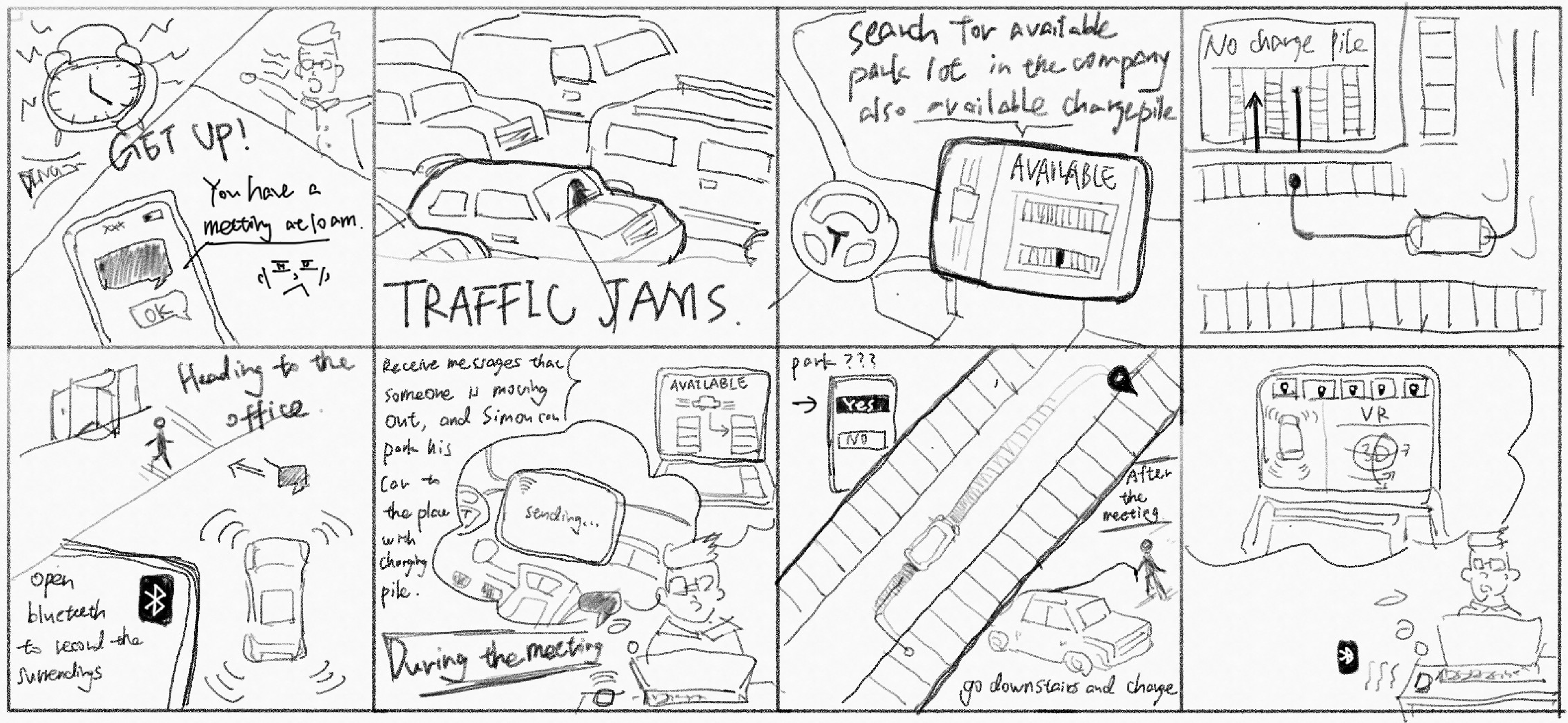
LO-FI for Autoparking

LO-Fi for Sentry Mode
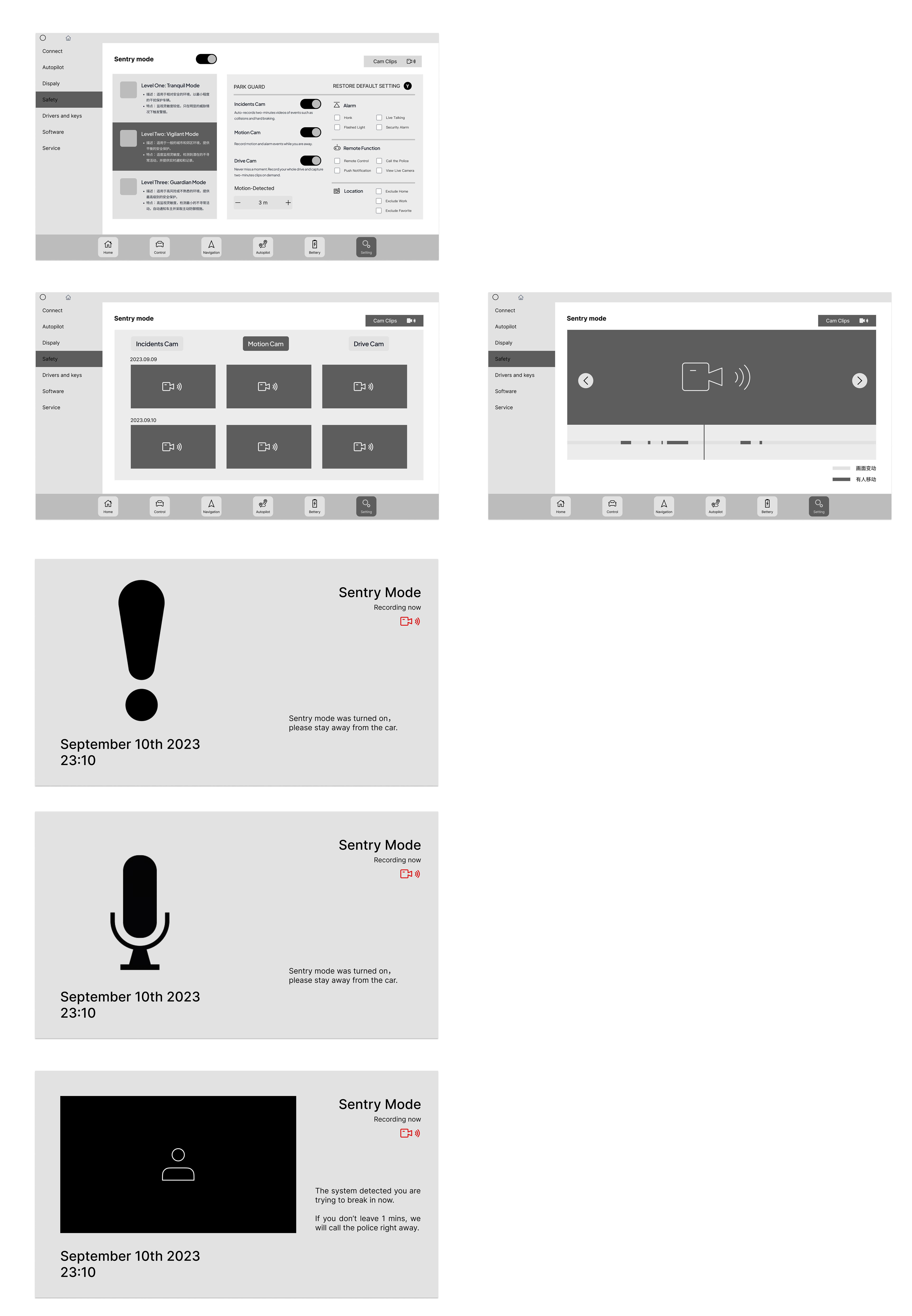
APP Lo-Fi Autopilot
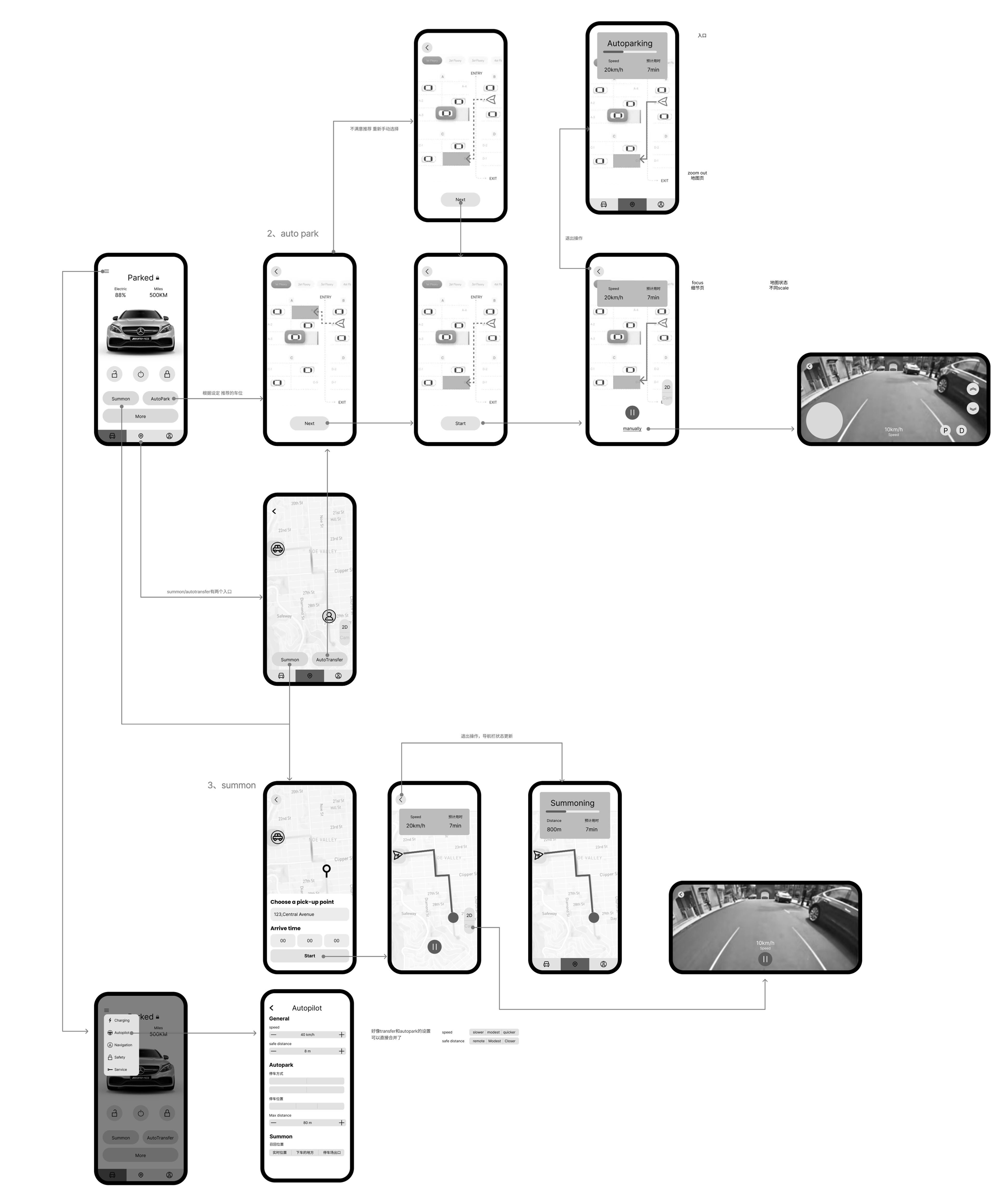
HI-Fi overview

Interface
setting
select the available spot
zoom in and out to see the remain time
after setting the time check the camera
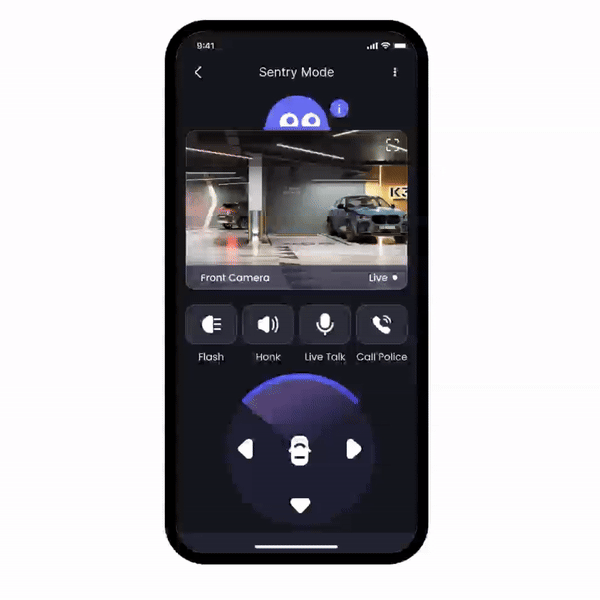
from the NPC to see what alarm comes from
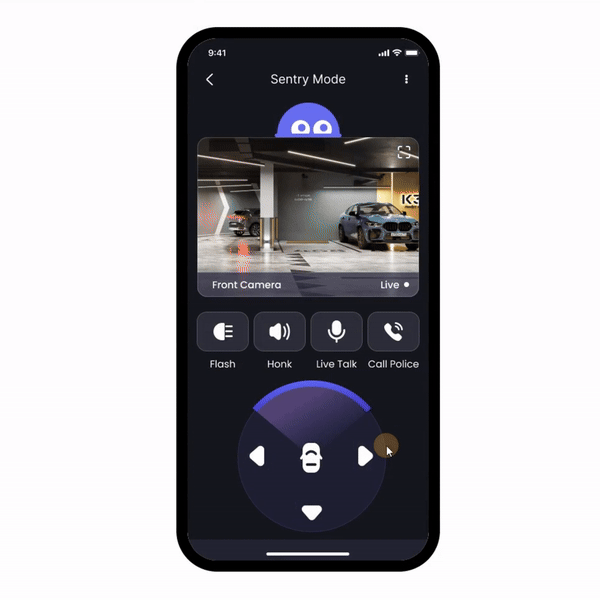
choose either one of the 4 cameras to see records

direct way to check records
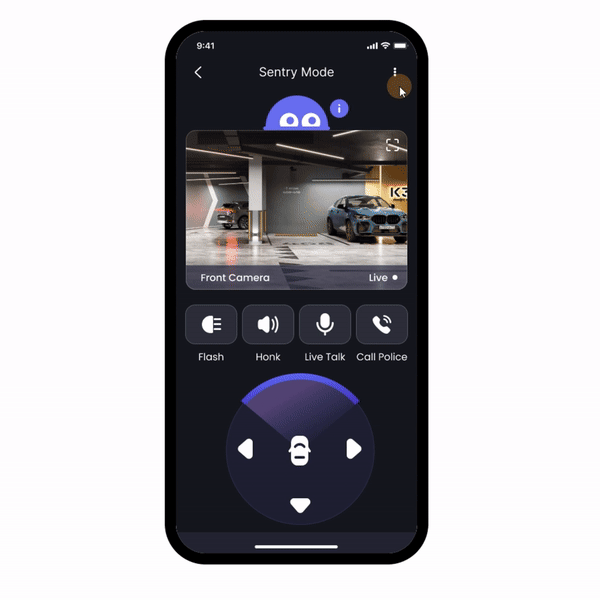
set sentry mode for the car through phone
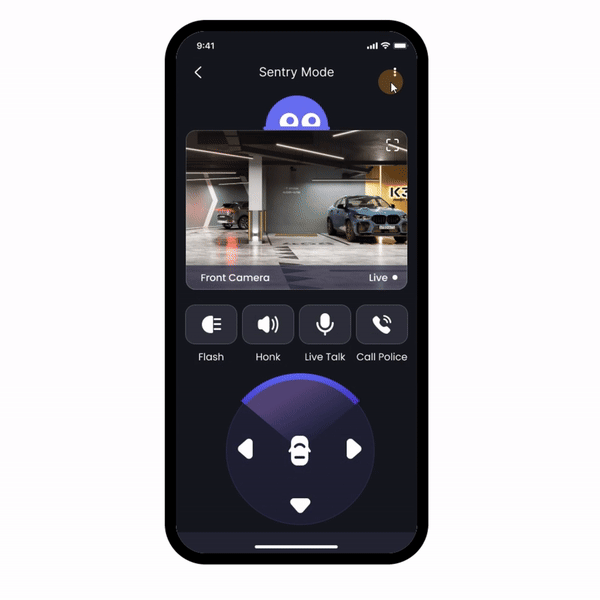
set the most sensitive mode and the NPC change expression

notification to check records
HMI Interface
select the available partking lot
Start the autopilot
setup from the HMI
Start autopilot when within the target range, etc 2 km
set up thr most sensitive sentry mode and activate your HMI
